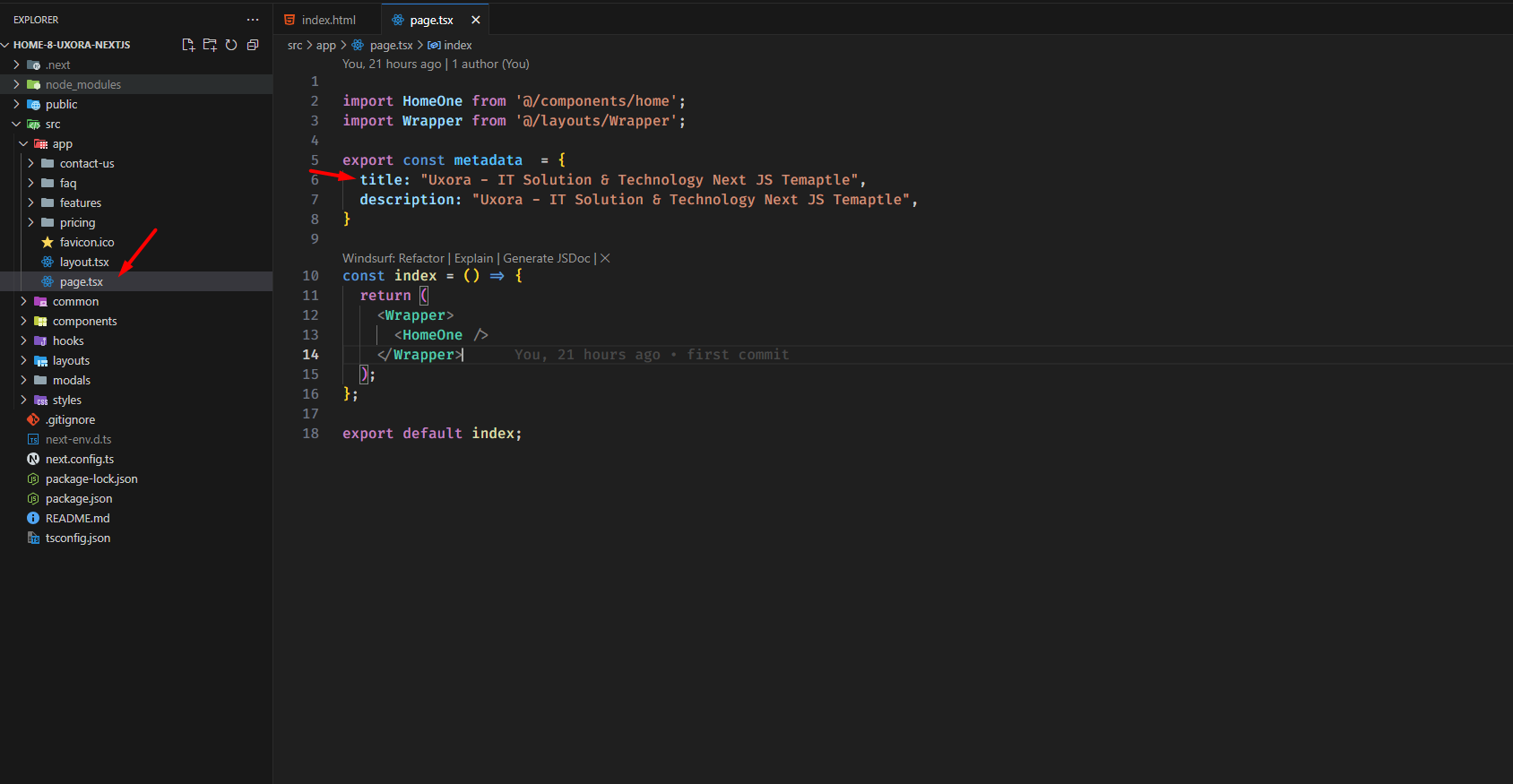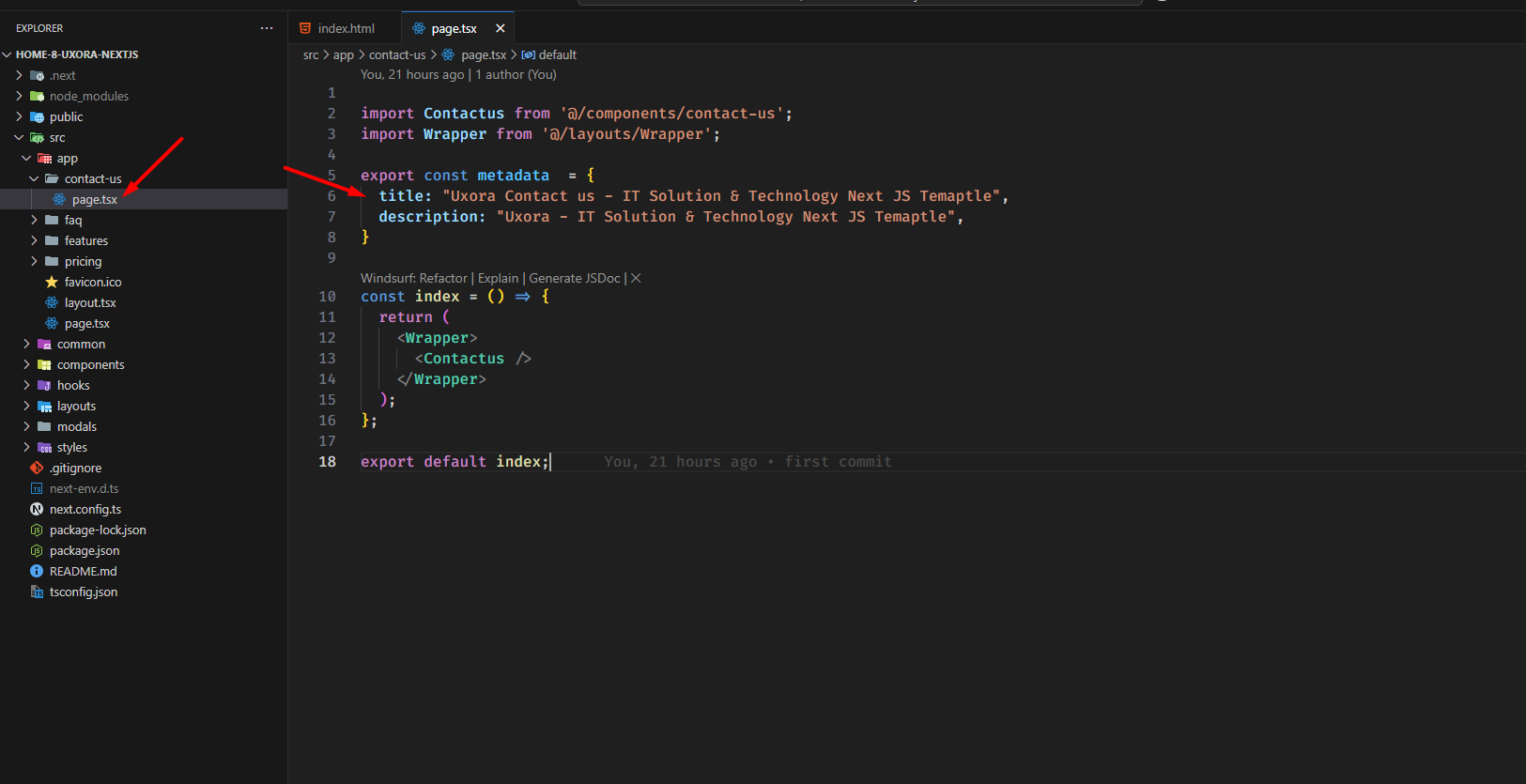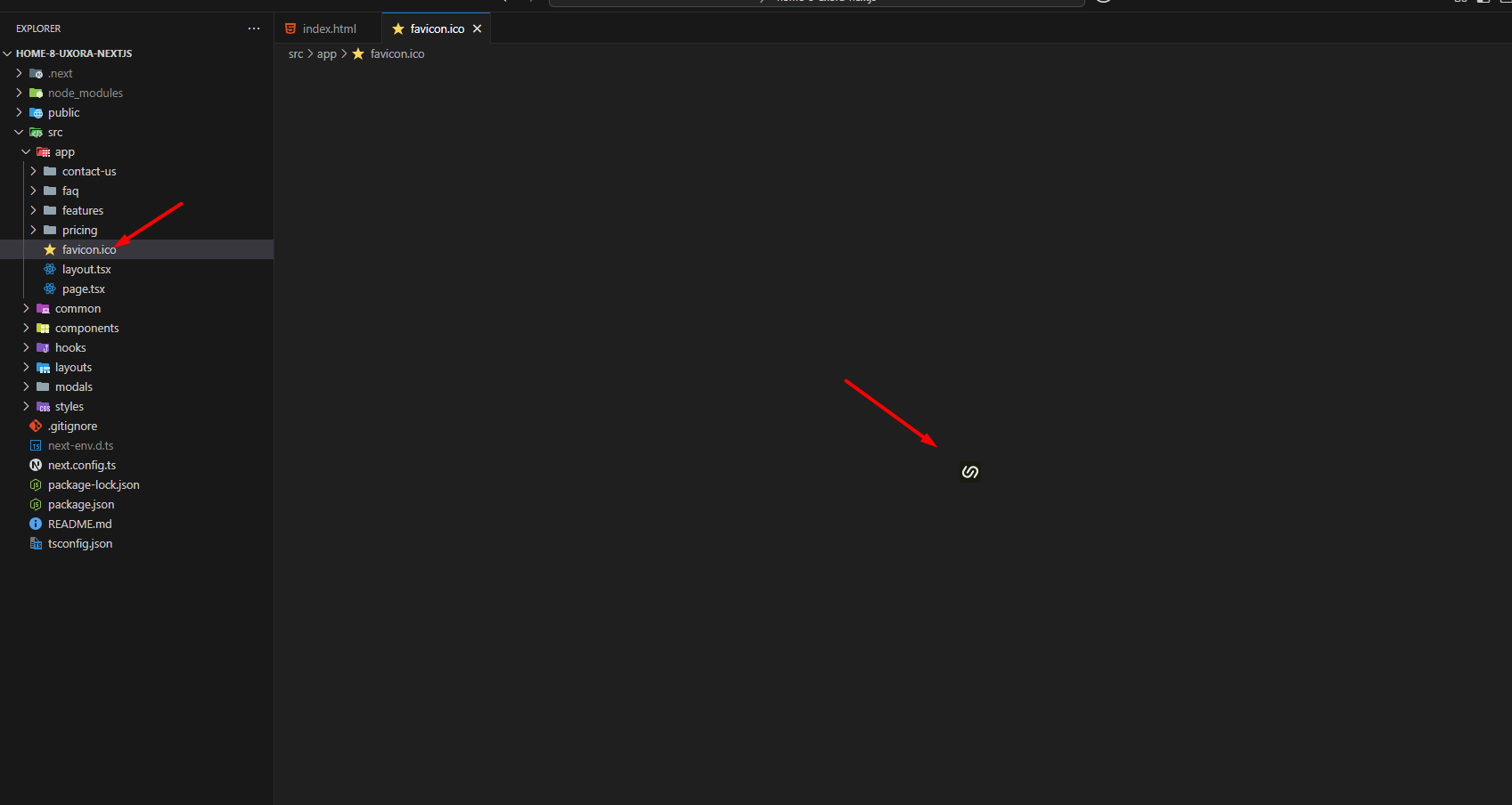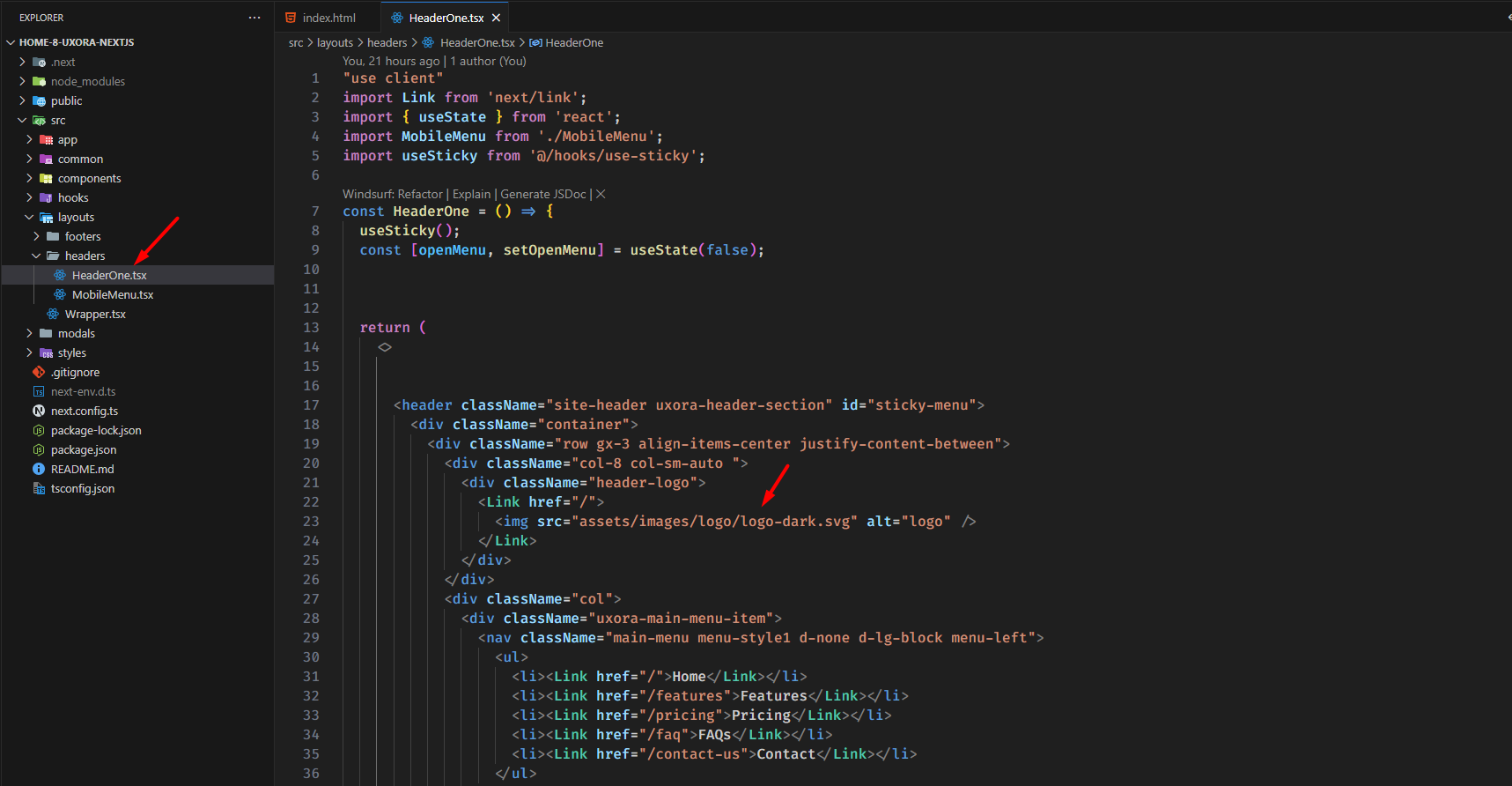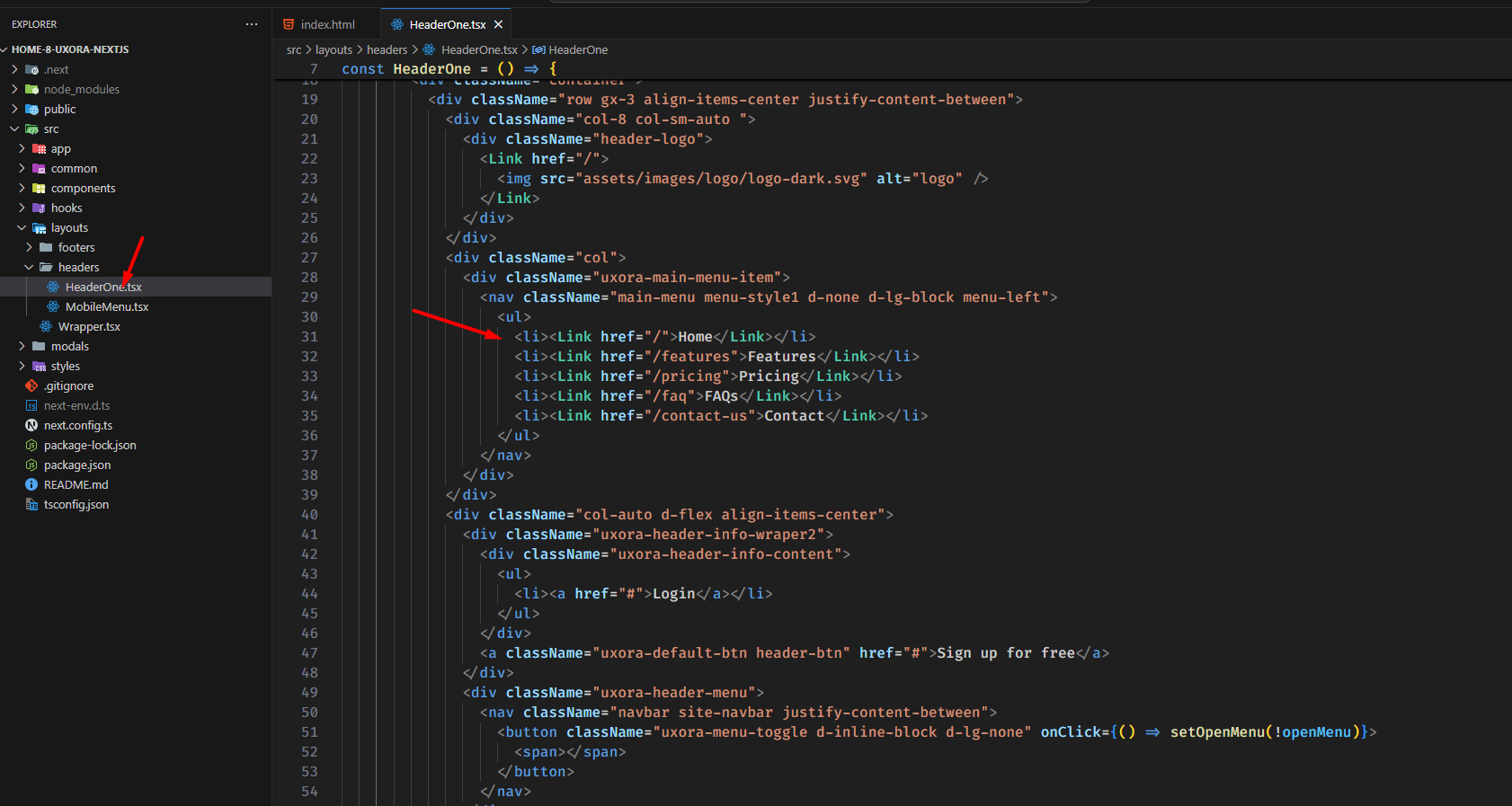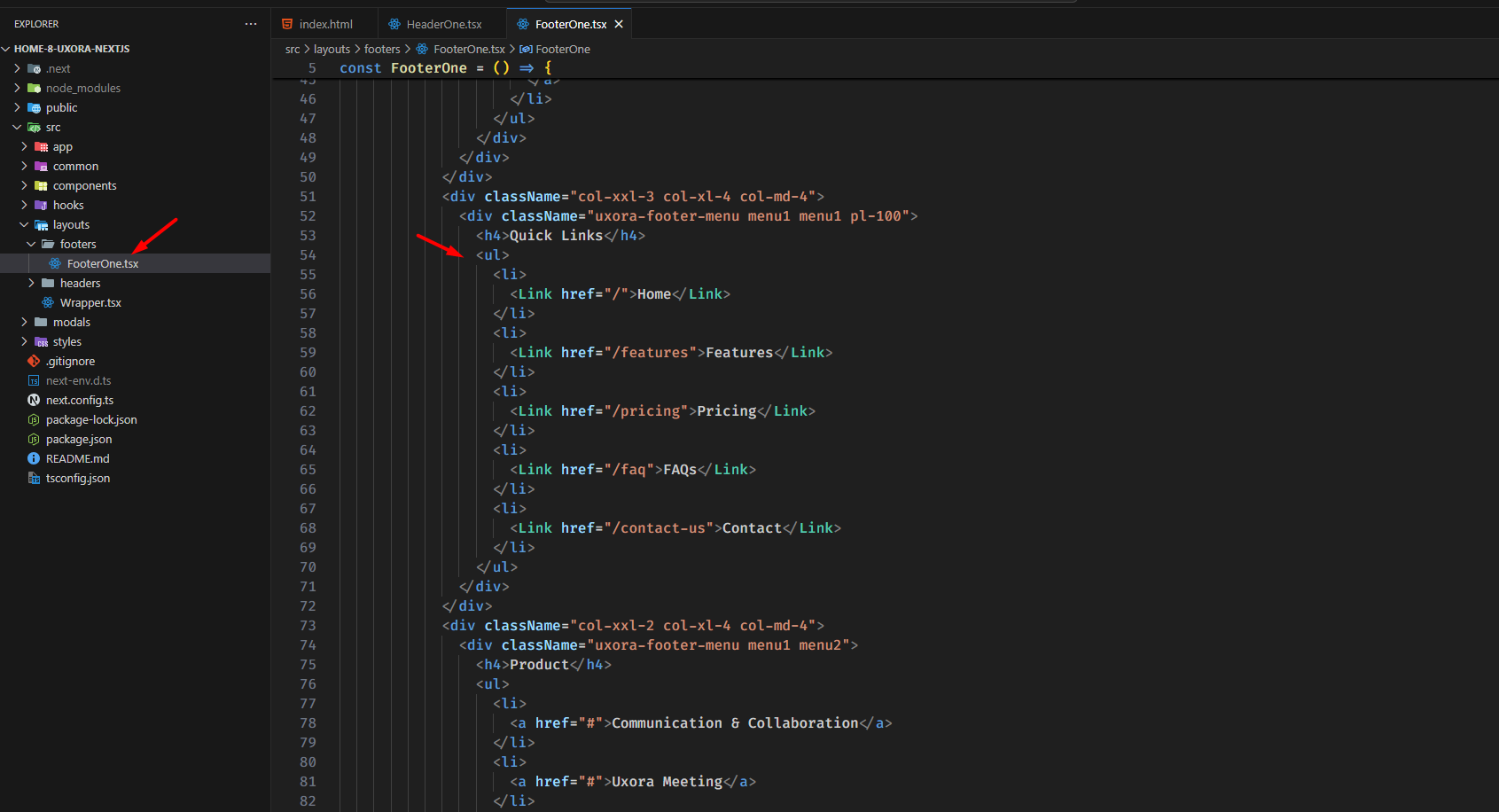- Item Name : Uxora - IT Solution & Technology Next JS Temaptle
- Created: 15 May 2025
- Item Version : v 1.0.0
- Author : favdevs
- Support Ticket: jamilrayhan100@gmail.com
- Skype: live:.cid.c92605d18467b63b
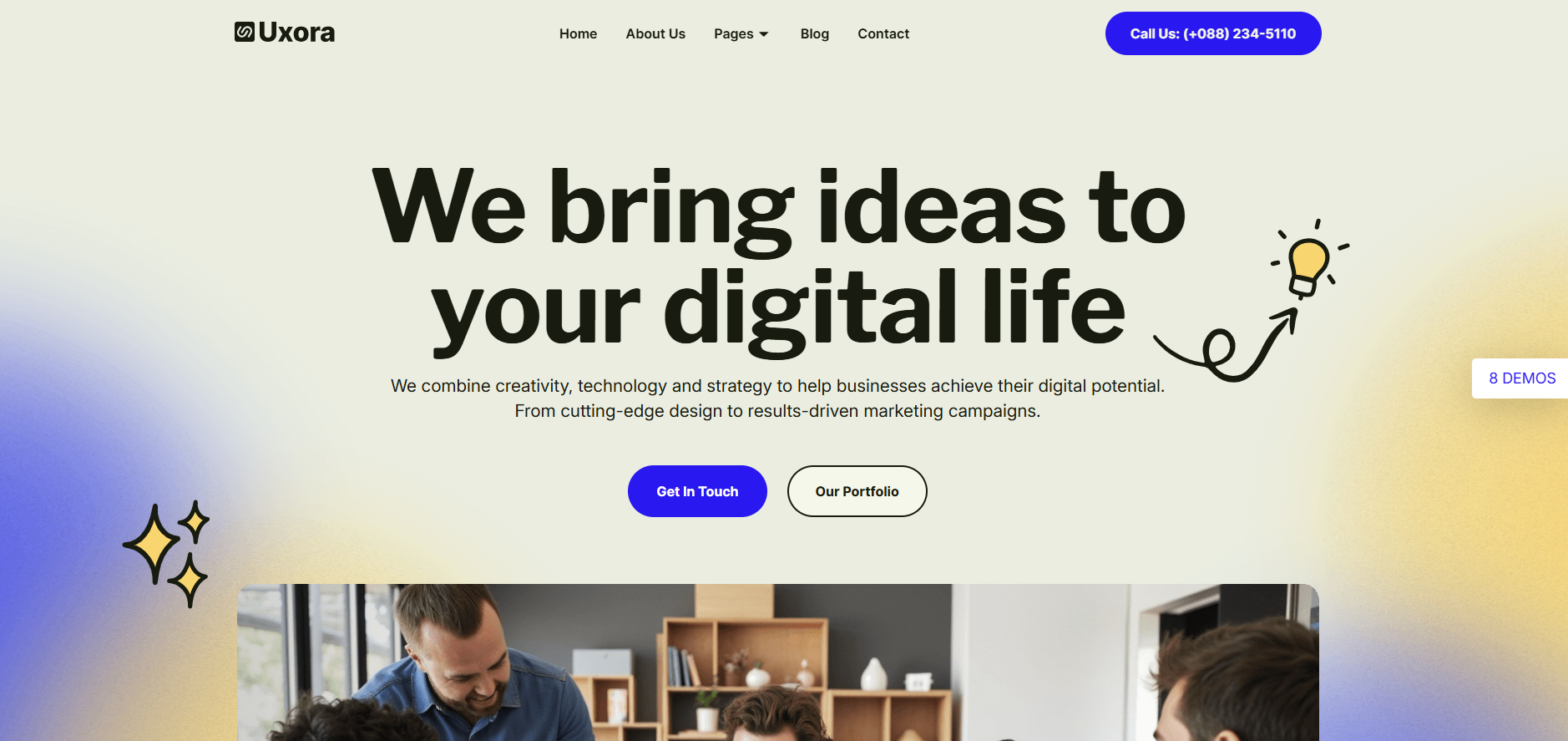
Introduction
Uxora - IT Solution & Technology Next JS Temaptle
We would like to thank you for choosing Uxora..
Getting started
Introducing Uxora – the ultimate Next JS template for showcasing your agricultural or organic business. Designed with a sleek and modern aesthetic, Uxora effortlessly captures the essence of sustainable farming and food production.
Uxora – Sass And software Next js Template designed Next js template ideal for showcasing Software Solutions. Built with Bootstrap Framework 5, SssS and CSS3. It offers a clean, user-friendly layout emphasizing your expertise and services, providing visitors with an exceptional online experience.
To ensure that it meets your demanding requirements, we have tested our Next js Template to make sure it adapts itself to any device in which your users are viewing it, whether be it a laptop, mobile, or tablet!
Requirements
There are system requirements in order to install and setup Uxora template and its components properly. Make sure that you are installed node.js and Yarn.
For nodejs go here Nodjs
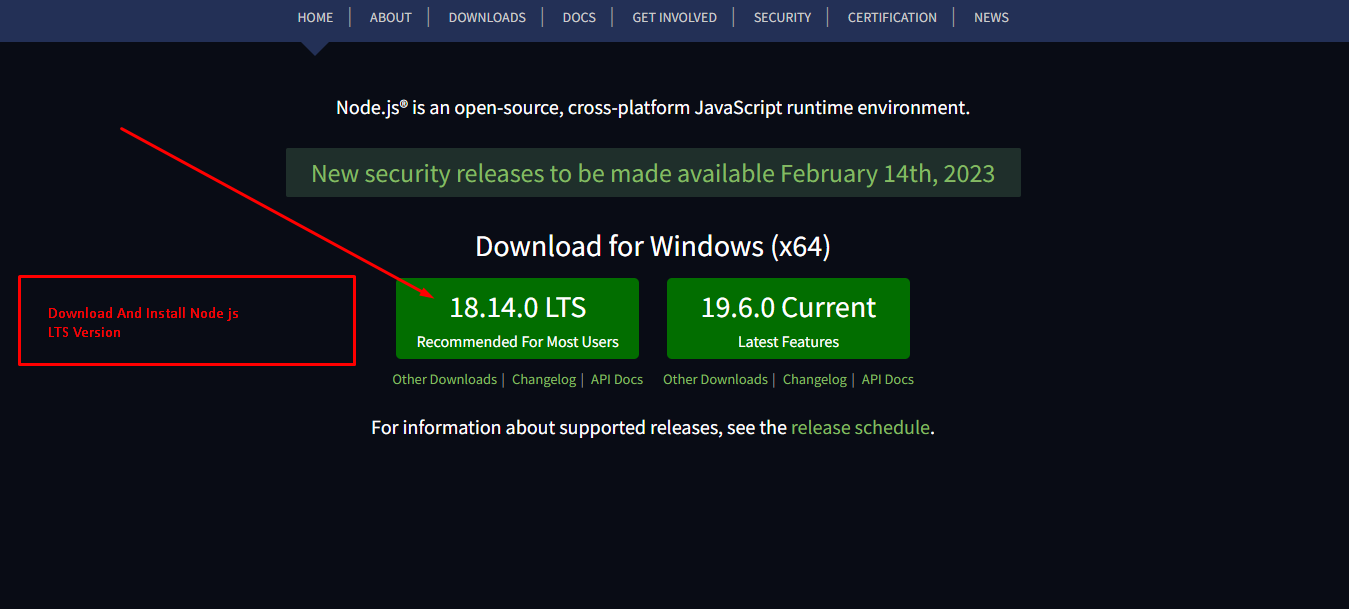
For yarn go here Yarn
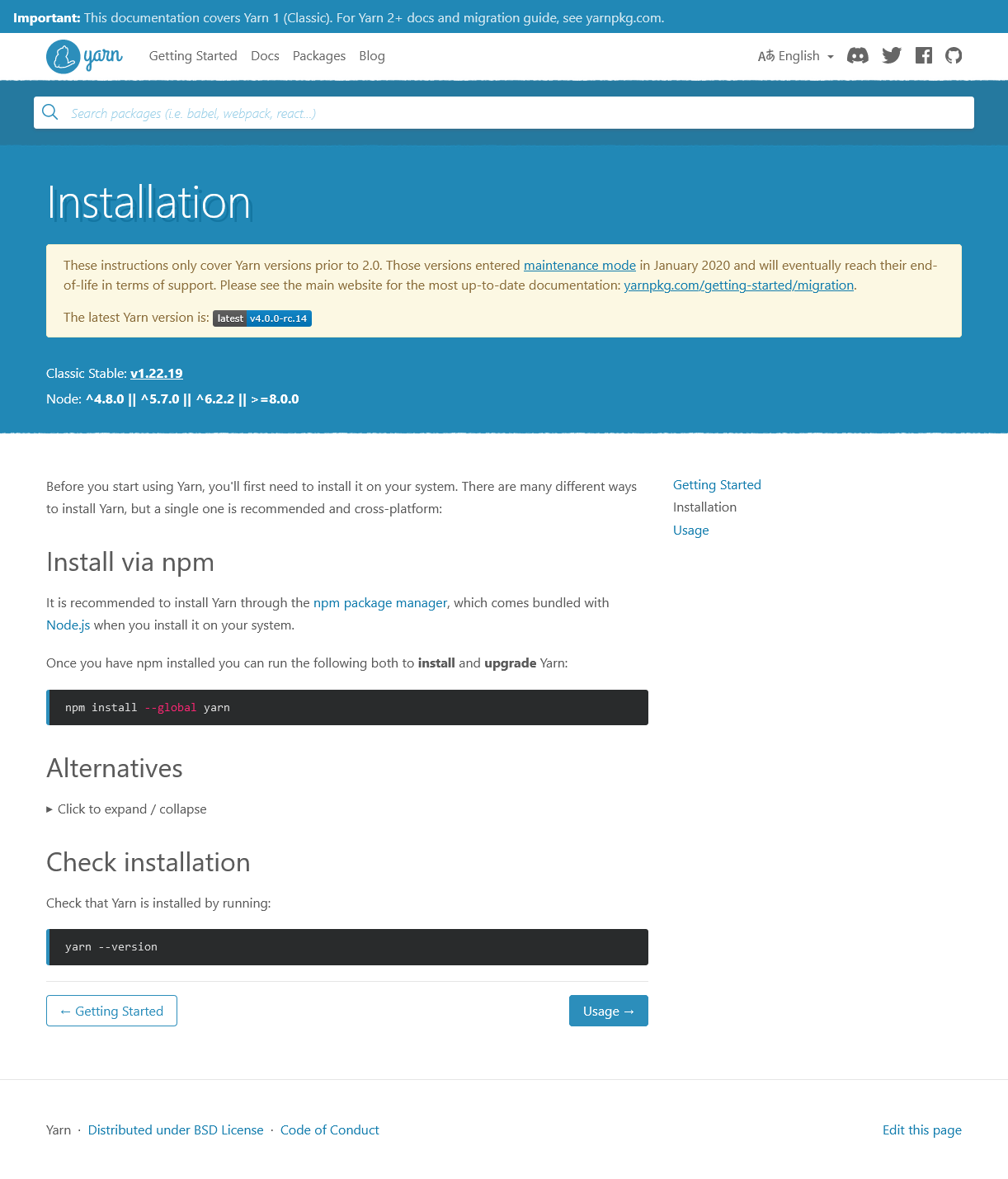
Install Yarn
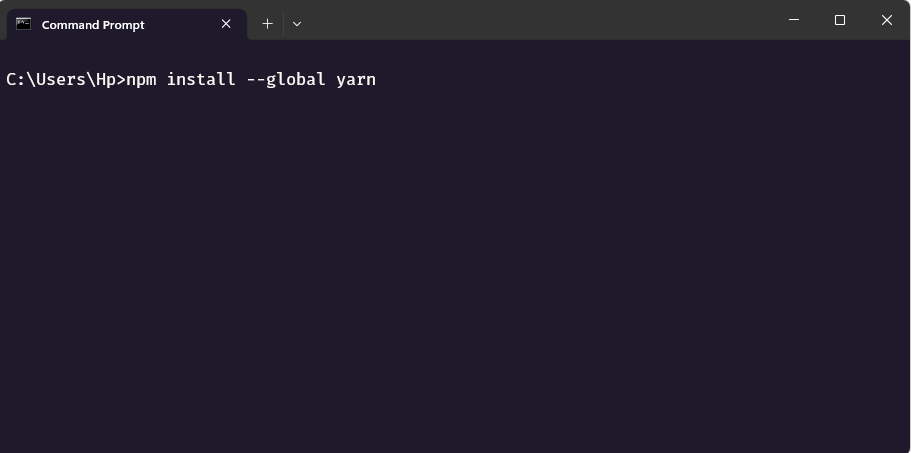
Template Features
- React JS
- NextJs 15.2.2 (“app” directory)
- TypeScript
- Based on Bootstrap 5.x
- ReactJS without jQuery
- Free Premium Quality Support
- Logo Slider Integration
- Google Fonts
- 100% Responsive
- Nice and Clean Design
- Clean and commented code
- Customizeable all components of each page
- 08 Home Pages
- 50+ Inner Pages
- Blog Pages
- Image background
- Easy to customize
- Flexible and multi-purpose
- Valid / CSS3
- 24/7 Awesome support
- Detailed documentation
What's Included
After purchasing Uxora template on themeforest.net with your Envato account, go to your Download page. You can choose to download Uxora template package which contains the following files:
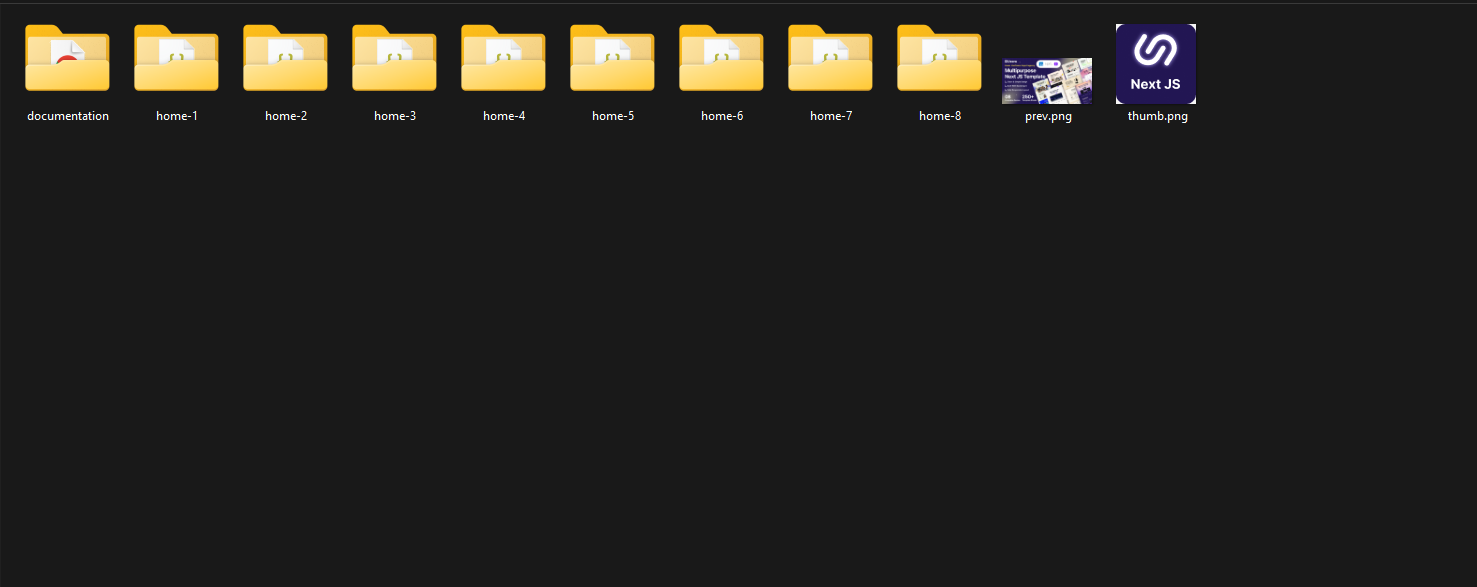
The contents of the template package downloaded from ThemeForest
- Uxora - A React Next js Template file. this file you can edit and use for your business.
- Documentation - This folder contains what you are reading now :)